Awake macOS
Prevents your Mac from going to sleep
Productivity & Utilities ∙ 2023Introducing Awake - the ultimate macOS utility that keeps your Mac awake and productive. Whether you're watching a video, listening to a podcast, doing a presentation, or waiting for a file to download, Awake ensures your Mac stays awake and ready for action.
Awake is a powerful and flexible macOS utility that prevents your device from entering power saving mode and interrupting critical tasks. With its user-friendly interface and many great features, it allows you to create the level of productivity you need.

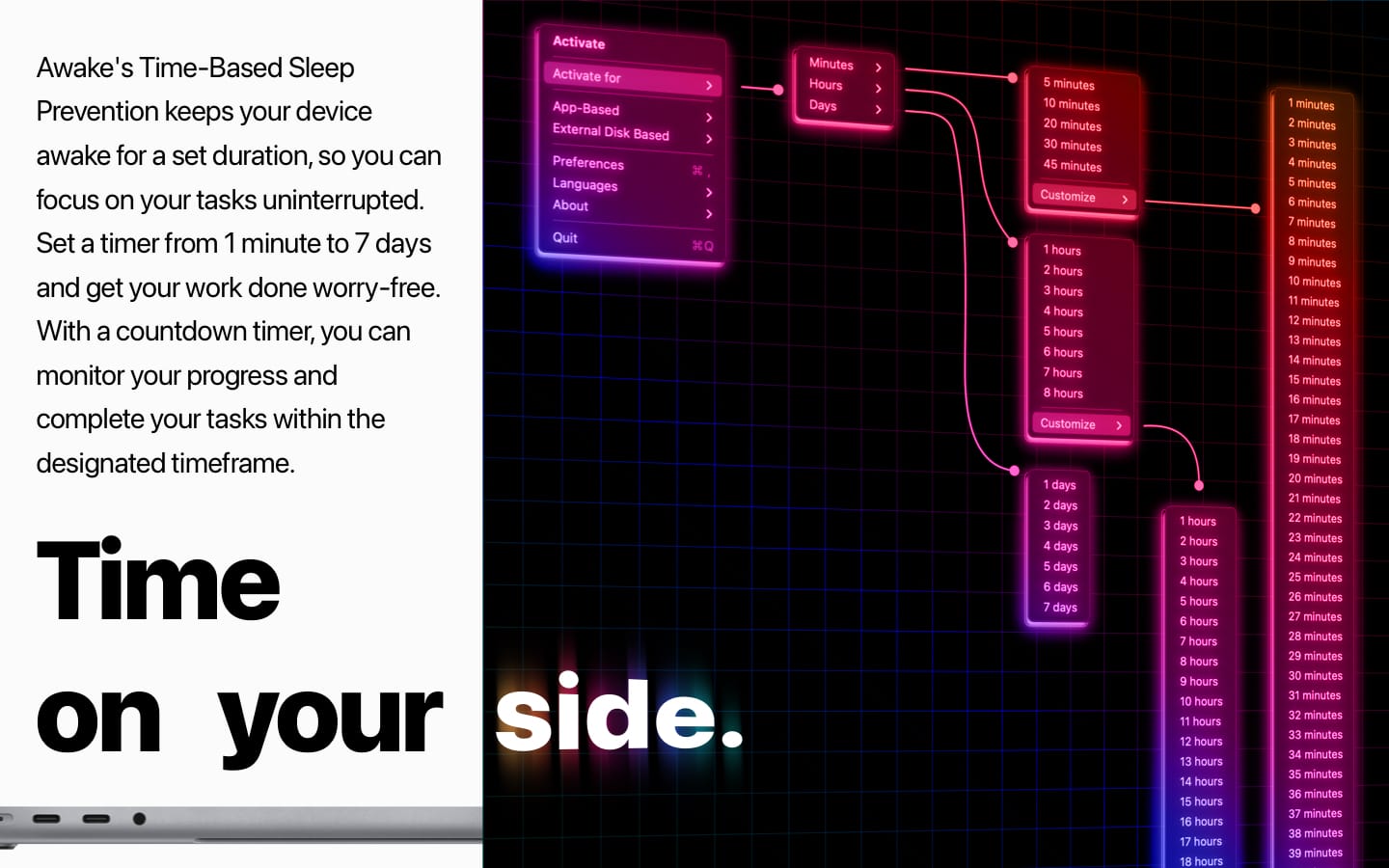
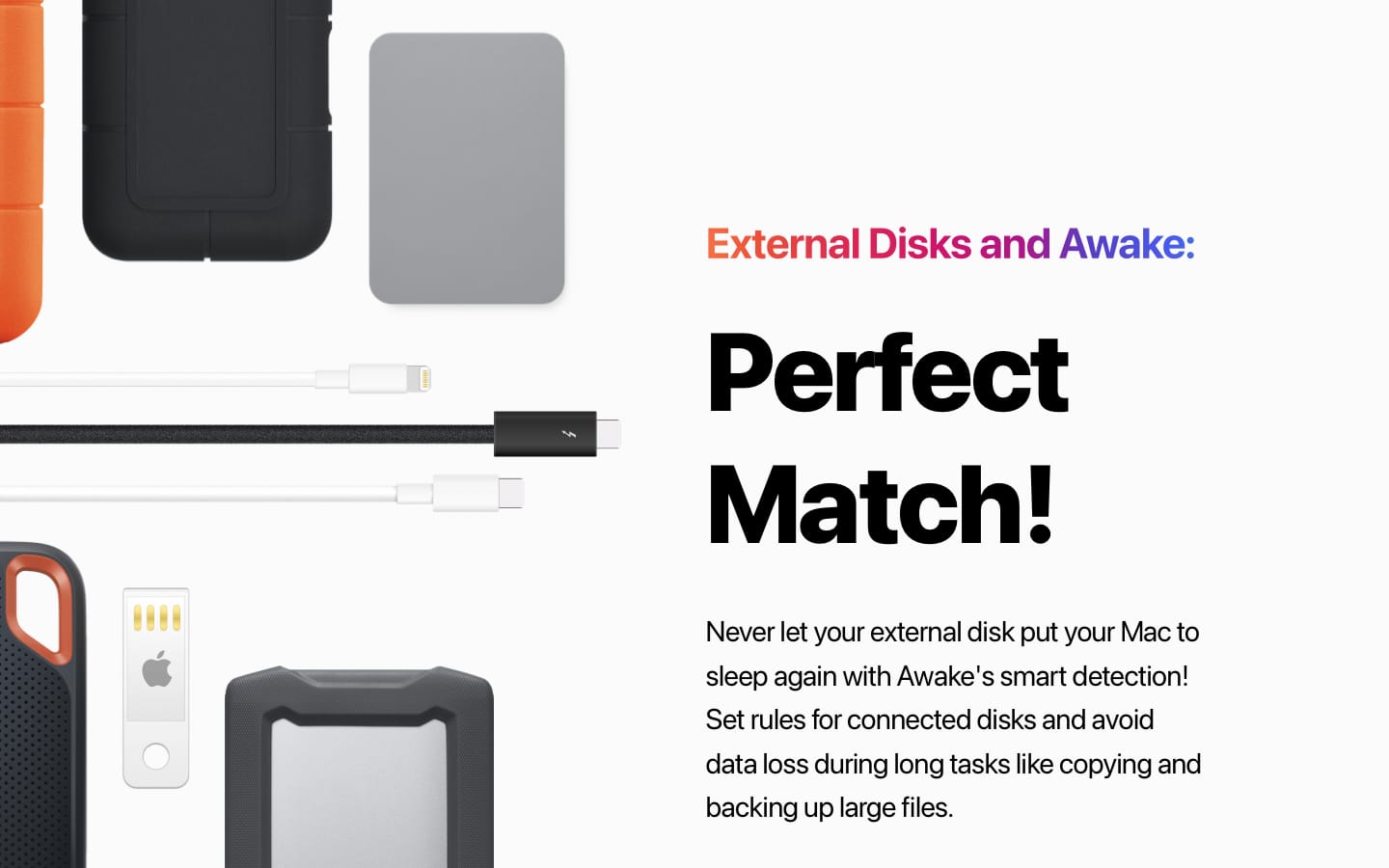
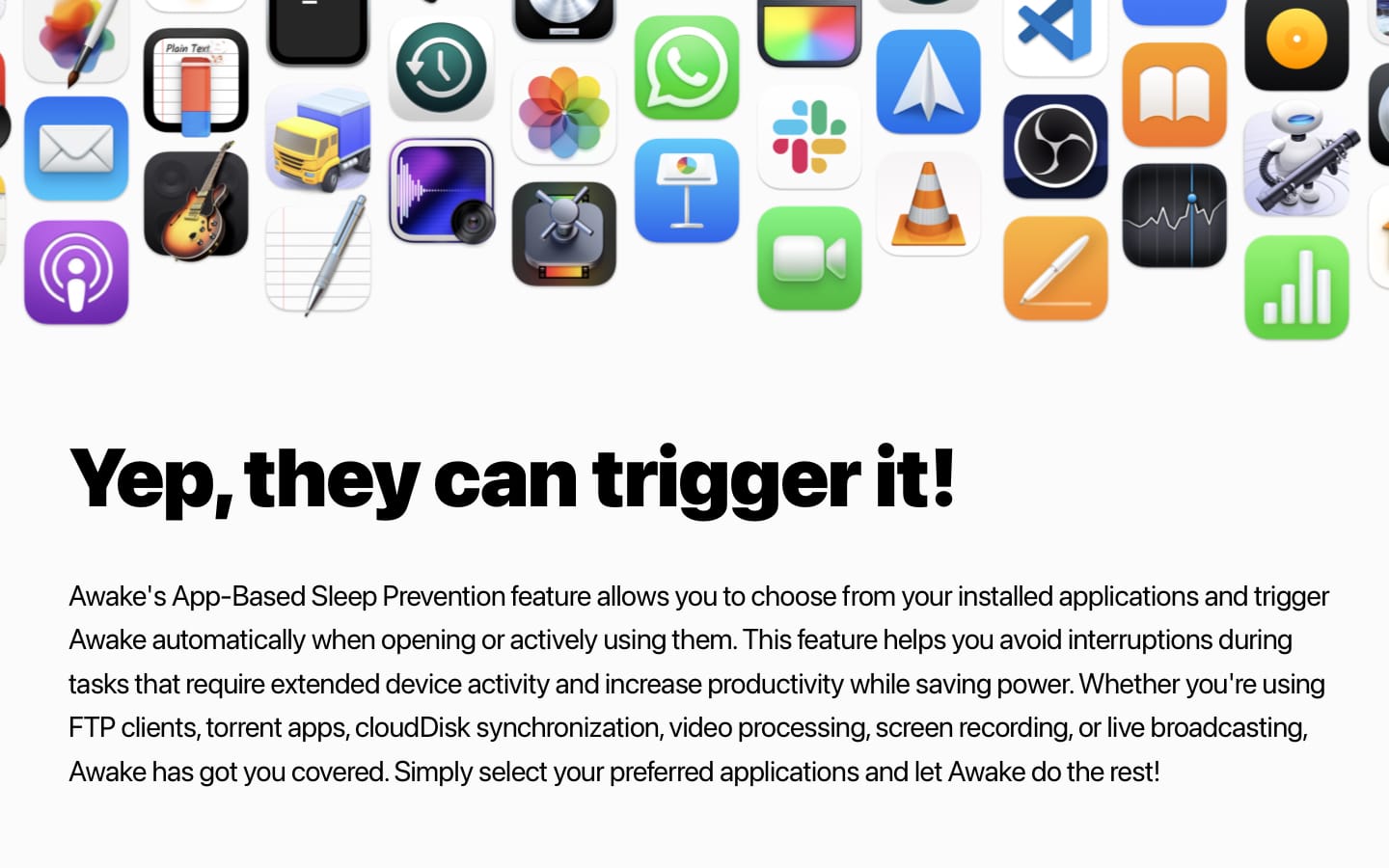
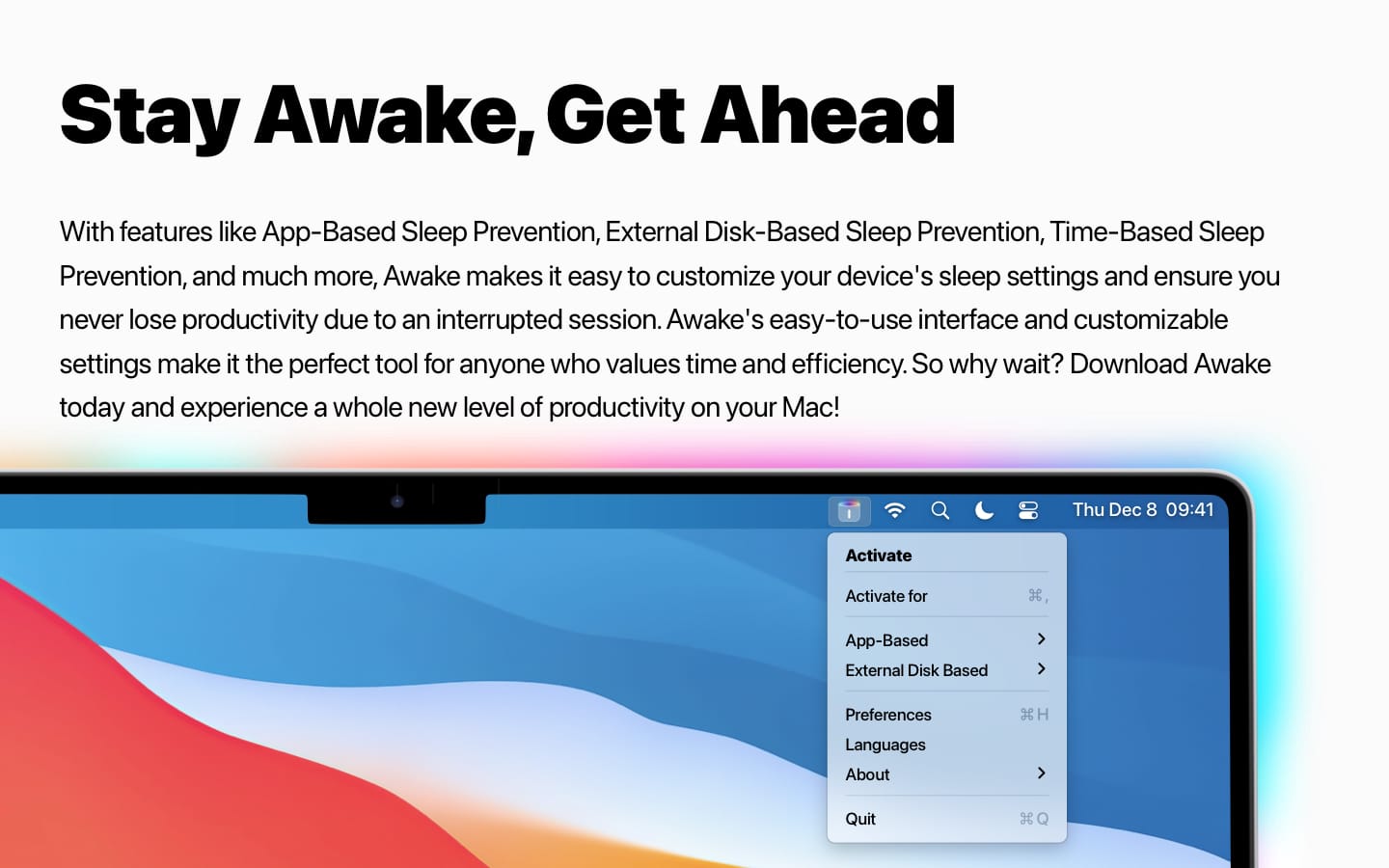
Easy to Use
The Awake app resides in the menu bar at the top right corner of your screen, allowing you to quickly and easily access its many features. You can activate the app automatically for a specified period of time or when any application is opened, making it easier than ever to stay productive.
Customizable Settings
Awake offers high customizability, allowing you to customize settings such as notification features and sound effects according to your needs. From the Preferences (App Settings) section, you can adjust settings to suit your preferences.
App-Based Sleep Prevention
Prevent your device from going to sleep and saving power during tasks that require extended device activity with app-based sleep prevention. Awake can be triggered automatically when you open or start actively using an application, ensuring your device stays awake and productive.
Time-Based Sleep Prevention
Activate Awake for a certain amount of time to prevent your device's screen from turning off. Awake allows you to set the desired time between 1 minute and 7 days, providing a countdown timer for tasks that need to be completed within a certain time frame.
External Disk Based Sleep Prevention
Awake detects when you connect an external disk, such as a flash drive or backup drive, to your Mac and displays a notification. You can create a rule for each connected disk through this notification, ensuring your Mac stays awake and productive during long and routine tasks.
Hundreds of Features and More
Awake supports a wide range of media, from Time Machine-enabled disks to network-based remote disks and CD/DVD media, making it a powerful and versatile tool for any Mac user. To protect your computer from prying eyes, minimize the screen timeout under the Power Saving tab in macOS settings and let Awake handle the rest.
Stay productive and keep your Mac awake with Awake - the ultimate macOS utility.
Download Awake today and take your productivity to the next level.
